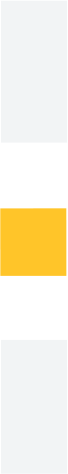By Darryl Govender, Head of Cloud Services
AWS has long supported the built-in capability to monitor Windows Server workloads, through the use of the unified CloudWatch Agent. Quick to install, through the AWS Systems Manager (SSM) Run Command, SSM State Manager, or from the CLI, the CloudWatch Agent enables the simple collection of metrics and logs; which can then be used to create CloudWatch Alarms or Dashboards, to give customers better visibility into the on-going operation of their workloads.
For Windows Server, collected metrics are associated with the counters in Windows Performance Monitor. For example, the below shows the current memory activity for a given instance:

Simply configuring the CloudWatch Agent on the instance allows for the continuous collection of these counters and many more.
More recently, AWS introduced Application Insights for .NET and SQL Server, which analyses important application metrics and uses machine learning to advise on potential problems with customer applications. Leveraging Amazon SageMaker’s machine learning algorithms, it continuously identifies anomalies and errors on common problems, such as application latency, SQL Server failed backups, memory leaks, large HTTP requests, and aborted IO operations.
CloudWatch Dashboards are automatically created to visualize problem details, helping application owners better understand workload performance and diagnose and proactively remediate potential issues.
As an example, the below dashboard shows an application that is enabled for CloudWatch Application Insights, specifically a number of typical use case thresholds have been crossed:

Immediately below the dashboard, the detected problem is highlighted. In this case, the SQL Server transaction log is full. Additional details are also provided alongside the problem summary:

By collecting and aggregating information from a variety of log and metric sources, CloudWatch Application Insights helps customers stitch together a consolidated view of the type of problem, severity, probable source of the problem, and additional insights with potential next steps.
From the lens of a typical Microsoft Workload, such as IIS applications with MSSQL backends, the correlation between web frontend and SQL errors becomes easier to rationalize and remediate. All considered, problems can be more easily identified, mean time to resolution significantly reduced and customer experiences protected and improved.
CloudWatch Application Insights for .NET and SQL Server is available in all commercial AWS Regions, with no costs associated for monitoring assistance and analysis. Note that costs for monitoring data (metrics, logs, and alarms) are still applicable, as per public CloudWatch pricing.
Get started today!